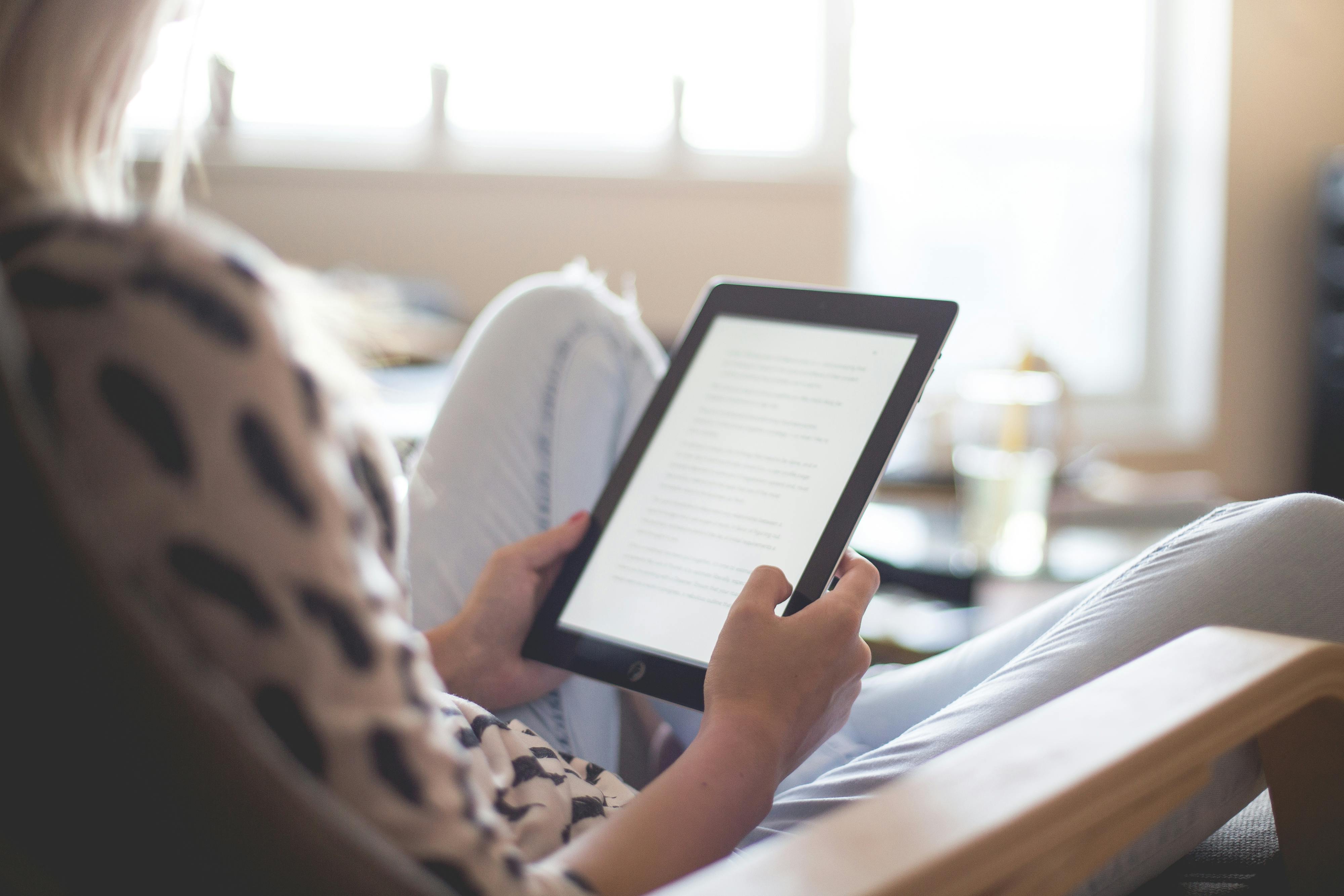
How to Get Whole-House Wireless Internet | Shentel
How to Get Strong WiFi Signal in Every Room
Is there anything more frustrating than trying to stream a movie or join a Zoom meeting, only for your WiFi to sputter out as soon as you move your phone or laptop to another room? We don't think so. Now that we spend more time connected to WiFi than ever, slowdowns and dead zones aren’t just little inconveniences; they’re major headaches, especially if they keep happening.
Want to know how to get whole-house wireless Internet that doesn’t fizzle in and out? In this guide, we’ll show you just that – plus some tips on minimizing dead zones. Let’s begin!
What Are WiFi Dead Spots?
Simply put, WiFi dead spots are areas in your home where the wireless signal is too weak for devices to maintain a stable connection. Usually, WiFi dead spots are caused by a combination of distance from the router plus interference from physical barriers like walls, floors, furniture, and appliances.
However, the materials used in your home’s construction can also play a role. Thick brick or concrete walls, metal framing, or even mirrored surfaces can reflect or absorb wireless signals. In multi-story homes, WiFi signals could struggle to reach upper or lower floors if the router isn’t located in a central spot or if it's not powerful enough to cover the entire building.
Some of the most common signs you’ve hit a WiFi dead spot include:
- Web pages taking longer to load or failing to load at all
- Streaming videos buffering constantly
- Dropped video calls or lag during gaming
- Devices defaulting to cellular data instead of WiFi
Common Rooms with WiFi Dead Zones
Some rooms are more likely to experience WiFi issues thanks to their location or layout. If your router isn’t up to snuff, you might experience WiFi signal loss in rooms like:
- Basements – Signals have to travel through flooring and structural supports to reach these areas.
- Garages – They’re often physically separated from the main home and insulated with thick materials.
- Back Bedrooms – Back bedrooms can be far from the router, especially in long or L-shaped homes.
- Kitchens – These rooms are filled with signal-disrupting metal appliances like refrigerators and microwaves.
- Outdoor patios or decks – Naturally, outdoor spaces are frequently just outside the router's reach and blocked by exterior walls.
While there are plenty of spots where WiFi might not reach (easily, at least), that’s not the end of the story. Knowing where your weak spots are is just the first step in creating a plan to get rid of them.
How to Get Whole-House Wireless Internet
Getting a strong, stable WiFi signal throughout your entire home usually requires a combination of the right equipment, strategic placement, and – in some cases – a change in service provider. Let’s start with a few adjustments you can make.
Move Your Router
Your router’s placement is one of the most overlooked factors in WiFi performance. Many people position their routers near walls or in the corner of a room because that’s where the Internet line enters the house. Unfortunately, that can easily place it far from where you actually use the Internet.
To improve coverage, you can try these placement tricks:
- Place your router as centrally in your home as possible (e.g., in the living room or hallway)
- Elevate it off the floor (a high shelf or table works great).
- Keep it out in the open – avoid tucking it inside cabinets or closets.
- Try to reduce physical obstructions like thick walls, mirrors, or large appliances.
Moving your router even a few feet can make a significant difference, especially if you're experiencing mild interference or signal degradation.
Get a New Router
If your router is more than a few years old, it might not support the latest WiFi standards, and it might be too old to provide whole-house wireless Internet effectively.
A WiFi 6-capable router, for example, is much faster and more efficient at handling multiple connected devices than older versions. A newer router can also offer better range, stronger antennas, and enhanced software to manage traffic more intelligently.
Look for routers that:
- Support WiFi 5 or WiFi 6/6E networks
- Have dual-band or tri-band frequencies (2.4 GHz for range, 5 GHz for speed)
- Have beamforming and MU-MIMO (multi-user, multiple input, multiple output) functions for better signal targeting
If you're still renting your router from your ISP, consider upgrading to your own high-performance model; you’ll often get better performance and save money in the long run.
Use a WiFi Signal Extender (or Several)
Sometimes, your router could be just fine, but there’s still a room or two that needs a bit of help connecting to your home network. In those instances, a WiFi extender might be the perfect solution, as they can “boost” the WiFi signal in other rooms.in other rooms.
Like WiFi boosters, WiFi extenders can make your home Internet network function much better than before. But instead of boosting your router’s signal, WiFi extenders pick it up and rebroadcast it to areas where the original signal is too weak. These devices are relatively inexpensive and easy to set up, making them great quick fixes for small to medium-sized homes with one or two WiFi dead spots.
To use your WiFi extenders effectively:
- Place the extender halfway between your router and the dead zone.
- Avoid putting it in areas with extremely weak or no signal – it needs a decent connection to repeat the signal effectively.
- Use extenders from the same brand as your router, when possible, for easier setup.
While extenders can help, they often create a separate WiFi network (e.g., “HomeWiFi_EXT”), which may require devices to switch networks manually when you move around your house. Keep that in mind if you set up a few extenders but still have trouble connecting to your whole-home WiFi network.
Install a WiFi Mesh System
A mesh system is key to getting the best WiFi in a large house or a multi-story building – even more than a dense network of extenders or WiFi boosters!
Mesh WiFi systems include one primary or main router plus several “satellite” nodes, which are placed throughout your home. These devices communicate with each other to create a unified, consistent signal across all rooms and floors.
Mesh networks have lots of big benefits, such as:
- There’s just one network name for the entire home, making connecting easier
- They have “self-healing” connections that reroute traffic if one node fails
- They feature automatic updates and intelligent bandwidth management
- They usually come with easy-to-use apps to help you manage connected devices and use parental controls
Mesh systems are ideal for smart homes with multiple connected devices or for anyone who wants consistent Internet speeds, whether they're in the living room, bedroom, or the bonus room above the garage.
Switch Your ISP
Sometimes, your weak WiFi isn't a problem you can easily fix – in fact, it could be the result of a limited Internet connection from your provider. If you're experiencing consistently slow speeds or frequent dropouts, especially during peak hours, it might be time to explore other Internet service providers (ISPs) in your area.
ISPs that offer high-speed cable Internet provide more bandwidth and more consistent performance from their plans. Some providers even offer whole-home WiFi solutions with professionally installed mesh systems or powerful routers included, making your search for wall-to-wall WiFi that much easier.
Trust Shentel for Wall-to-Wall WiFi
That’s where Shentel can help. With our innovative technology and dedicated service, you can get fast, consistent, whole-house Internet without dead spots or lag. We take care of everything, from initial setup to long-term tech support, so you can enjoy gaming, streaming, and everything in between. Our service comes with all the equipment needed to help cover rooms where dead zones are more likely to crop up!
Ready to get the WiFi you’ve always wanted? Get in touch with Shentel today.