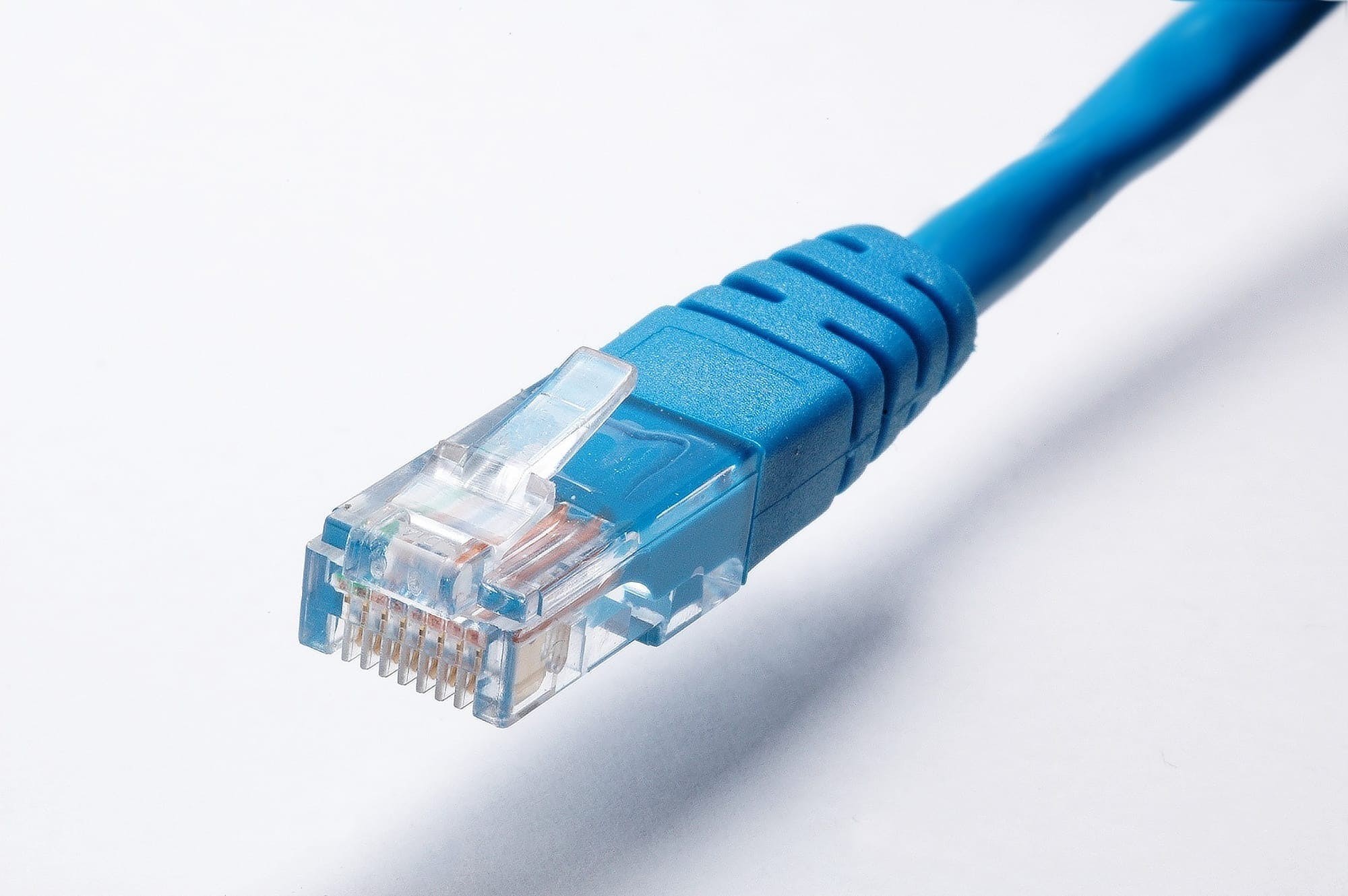
Is Ethernet Better than WiFi? The Facts
Want to set up new Internet service in your home, prioritize faster streaming speeds, or make sure you always have steady downloads and uploads for your home office? You'll need to compare ethernet vs. WiFi – then determine which is better for specific devices or needs.
In many households, it’s wise to use ethernet and WiFi on a device-by-device basis! One isn’t really “better” than the other in all possible situations.
Today, let's break down ethernet and WiFi connections and explore which type of connectivity is ideal for your home, your career, or your streaming habits!
What is Ethernet?
Without getting too technical, ethernet Internet connectivity uses hardwired connections to link your home’s Internet devices, like routers, computers, gaming consoles, and more, to the Internet.
Since ethernet cables are physical connections to local networks, they transmit data to and from your home’s devices at lightning-fast speeds compared to WiFi connections. In fact, your WiFi router needs an ethernet cable to connect to the Internet in the first place.
What’s WiFi?
WiFi is a wireless network that devices like phones, tablets, and computers can use to wirelessly link to the Internet. WiFi routers transmit WiFi signals/radio waves at either 2.4 Ghz or 5 Ghz frequencies, which certain devices can use to connect to the web without needing cables at all.
To sum up, ethernet is a wired Internet connection, and WiFi is a wireless Internet connection.
Comparing an Ethernet Wired Connection vs. a Wireless Connection
While both ethernet and WiFi connections allow you to browse the web, download files, and stream your favorite TV shows, there are several key differences between them that might make one or the other better for a specific device or a certain need. Let’s take a closer look.
Speed
The biggest difference between ethernet and WiFi is connection speed. Simply speaking, ethernet is faster than WiFi in most cases. The absolute best ethernet cables you can use – Cat6A cables – can transfer data between devices and the Internet at a whopping 10 gigabits per second! In contrast, the fastest type of WiFi connection, WiFi 6E, can usually only transmit up to a few gigabits per second.
That said, WiFi has gotten faster over the last several years. Technically, some WiFi wireless connections can reach maximum speeds of 9.6 Gbps or so. But in reality, a wired ethernet connection will deliver faster speeds more often – and without random or periodic downgrades – compared to a WiFi connection.
Consistency
That ties into the second big benefit that ethernet has over WiFi: consistency. Because ethernet connections use cables to connect and transmit data, they aren't subject to the same spottiness or occasional outages that WiFi connections experience.
Have you ever been watching a TV show on a streaming platform, only for it to stutter or start to buffer? That's because of WiFi latency, which can't be 100% eliminated. When you use a WiFi network, your WiFi speeds may fluctuate from time to time, especially during times of heavy traffic (e.g., when everyone in your home is online at the same time or when you try to download files from the same server as many other people).
Bottom line: when it comes to speed consistency and reliability, ethernet takes the crown every time.
Security
Ethernet connections are also more secure compared to WiFi connections. After all, a nosy neighbor can’t hijack your ethernet cable connection without physically taking the cable from you.
In contrast, WiFi networks are broadcast to their local areas, so you have to use a strong password to protect your network from freeloaders or other cyber threats. Never share your WiFi password with anyone you don’t trust, and don’t forget to make it a password that’s difficult to guess with plenty of letters, numbers, and symbols.
If you have to transmit very sensitive work files to the Internet or download sensitive information, connecting your PC to your router via ethernet – even temporarily – is definitely a good idea.
Convenience
However, WiFi has one big advantage over wired connections – convenience! To connect a gaming console, computer, or mobile device to a WiFi network, you don’t have to use any cables (aside from those for your WiFi router, of course). In many cases, connecting to a WiFi network is as simple as tapping a few buttons.
Hooking a device or computer up to an ethernet connection requires buying a separate ethernet cable, accounting for where that cable will be, mounting the cable, and more. Plus, if you want to connect multiple devices to the same Internet router with ethernet cables, you’ll need a separate cable for each device – and you can’t usually connect mobile devices to an Internet router with ethernet cables, anyway.
For the majority of homeowners and device users, using WiFi is just plain easier and more convenient than using ethernet.
WiFi vs. Ethernet – Which Should You Choose?
Now that you see the big differences between WiFi vs. ethernet connections, you might wonder which you should pick for your next home network or for your Internet upgrade. In truth, there are many situations where ethernet is superior, but others where WiFi connectivity is the clear way to go.
The solution? Plan to use both ethernet connections and WiFi connections in your household. You’ll get the best of both worlds, and each device will use the connection type best suited to its position and purpose.
When to Use Ethernet
In some cases, ethernet connectivity is a much better option compared to WiFi for specific needs, such as:
- You want to maximize Internet streaming and download speeds, plus enjoy greater download speed consistency. This is most important for home office computers or online gaming, where consistency of Internet speed is vital. Plug a work PC or gaming console into your router via ethernet for maximum performance.
- You want to make sure your PC never loses Internet connectivity. One ethernet cable from your desktop computer or laptop’s ethernet port to the Internet router can get the job done.
- You need to share or download large files for work or a hobby. The faster speeds facilitated by an ethernet connection will make this smoother and less prone to hiccups or download stuttering. Again, plugging your work PC into your router is a great idea.
When to Use WiFi
There are plenty of circumstances where using WiFi is the smarter choice, as well. These include:
- Your home is full of wireless devices, like tablets or smartphones, that all need Internet connectivity. Naturally, you can’t connect smartphones to routers via ethernet cables, so wireless is your only choice!
- You want to be able to connect to the Internet anywhere in the house. Remember, ethernet connections are limited by the length of cables and access to an Internet router. So, if you have a laptop you use for streaming from the comfort of your couch, use WiFi for ease of use and so you don’t trip on any cables.
- You use lots of Internet of Things or IoT devices. IoT devices almost exclusively require WiFi connections – and that’s a good thing! Ethernet cables snaking over your home’s floors would quickly become tripping hazards.
- You already have a ton of cables around your computer or entertainment center and don’t want to add another one (or several) to the mix.
Wrap Up
As you can see, the right choice between ethernet vs. WiFi connectivity depends on your home setup, your connectivity requirements, and your need for speed. Ethernet Internet is a top-tier choice in many cases, but WiFi connectivity is also great, especially for mobile device users or folks with smart homes. For most households, you should use WiFi and ethernet connections as needed.
Fortunately, Shentel offers a variety of different Internet plans, including wall-to-wall WiFi, that are perfect for whatever you may prefer. Check them out today and discover the difference with Shentel Internet!