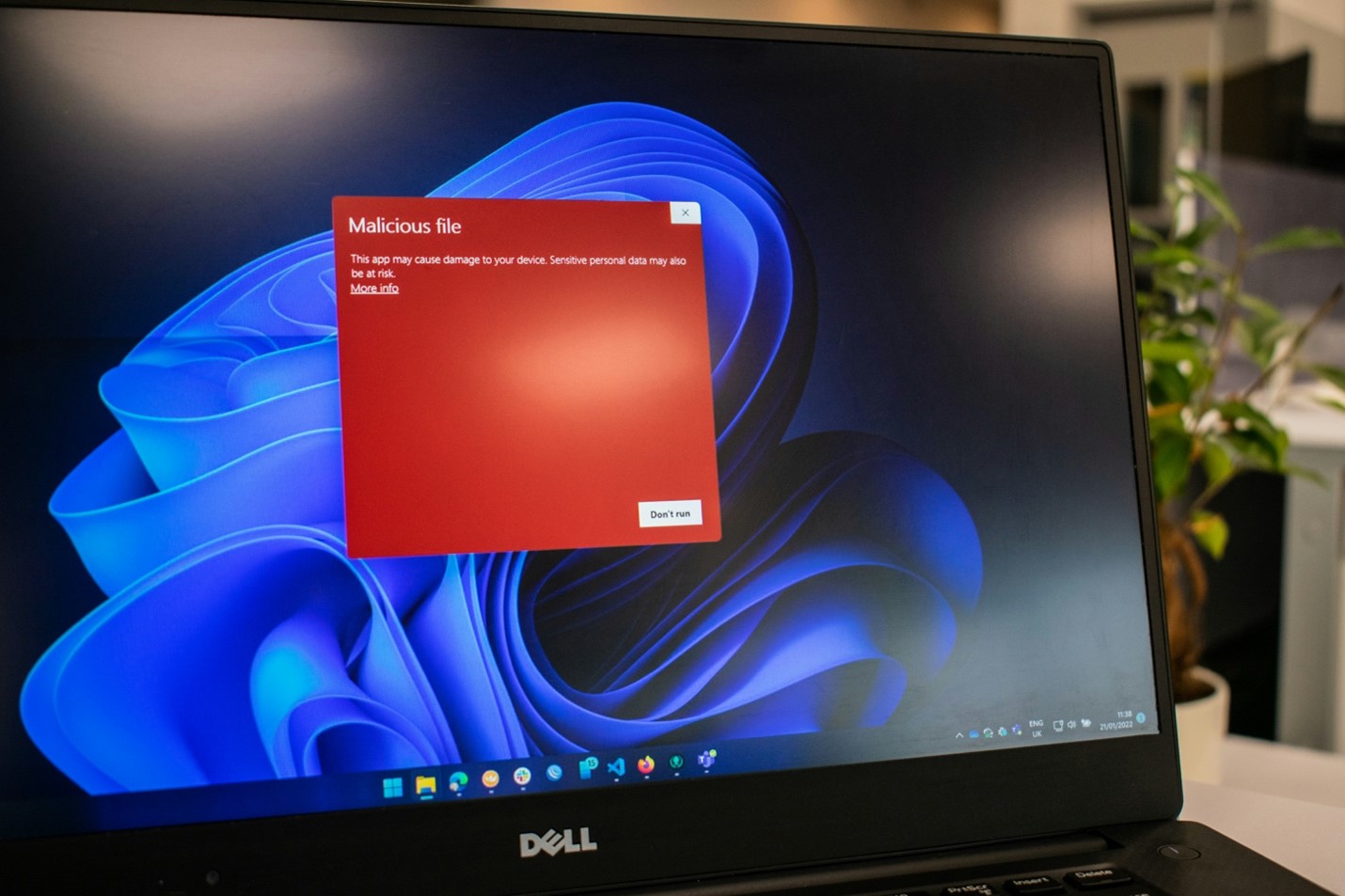
Router Virus and Malware: Symptoms, Prevention, and Removal
Can Routers Get Viruses? How Malware Can Spread Through WiFi
In the digital world, viruses are a fact of life. Everyone knows how important it is to protect their computers from malware and other online threats with antivirus software, smart browsing practices, and other safety precautions. But your router is vulnerable, too. In fact, router viruses are some of the most common causes of slow Internet!
To many, this comes as a surprise – who knew routers could get viruses in the first place? Today, we’ll break down just how this happens, how you can tell if your router is infected with malware, and what you should do to get your Internet back up to speed.
Can a router get a virus?
Absolutely. It’s not something that seems obvious, but routers are essentially small, dedicated computers that do a handful of basic tasks to connect more complex computers to the Internet. That means viruses – like malware, Trojan horses, and more – can certainly sneak onto your home’s router if you’re unlucky. Depending on the virus, it can corrupt code, hijack router processes, and steal users’ information, posing a significant threat to your data security.
How do viruses get onto routers?
Like computers, routers can get viruses through several possible vectors.
For example, a virus creator might hack into a router if it’s protected by a weak password. Once the hacker has access, they can upload the virus into the router, then spread that virus to all connected devices, like PCs or mobile phones.
But routers can also get viruses through WiFi connections. If a computer with a virus connects to a router’s WiFi network, that virus might jump from that PC to the router if the router isn’t adequately protected.
Common router malware examples
Your router could encounter any number of viruses on the Internet. However, two of the most common router viruses are:
- The Switcher Trojan virus. Through infecting an Android smartphone, this virus can modify router DNS server addresses, redirect traffic going through a WiFi router toward new servers, and show users fake websites to get their login credentials.
- The VPNFilter virus. The VPNFilter virus gets onto routers through infected devices and can do any number of harmful actions, ranging from collecting sensitive data and running remote commands on connected devices to installing malicious plugins to monitor network traffic.
There are many more router viruses than these, though – so it’s important to understand wireless security to know how to protect your router and your home WiFi network!
Router virus symptoms and effects
When your computer or phone gets a virus, you usually experience signs and symptoms like slow Internet download speeds, pop-ups that appear out of nowhere, or strange browser behavior, such as your browser sending you to a strange website when you type in a web address for someplace else.
Router viruses cause many of the same symptoms. If your computer, connected smartphones, and other devices all experience slow download speeds, or if odd pop-ups and browser behavior start to occur, it's a good bet the problem is with your router instead of a single device. You might also experience slow computer speeds with other activities, like installing software or running your favorite programs, not just browsing the Internet.
Preventing router malware
The best way to prevent your router from getting a virus is to protect it from day one. When you get a new router, change the administrative password to a strong password that only you know. Don’t forget to change that password routinely, such as once every few months; that way, even if a hacker does guess your router password once, they'll be locked out as soon as you change the password again.
You can also install antivirus software that monitors your router for viruses and strange activities. Running a regular antivirus scan for your computer and connected router can do a great job of cleaning up small bugs and catching security vulnerabilities you can patch before they become bigger problems.
How to remove a virus safely from a WiFi router
Even with your best efforts, it's rare but possible for a virus to get on to your home’s WiFi router. In that case, don’t give up – there are plenty of ways to remove that virus without having to get a whole new router.
Run an antivirus scan
Have antivirus software installed on your computer? Run a full scan of your router. If it finds and deletes the virus, fantastic! It’s also a good idea to schedule regular scans of your computer and home network. You never know when a sneaky virus could get onto your router and start wreaking havoc.
Change the admin password
Once you’ve scanned your router and identified the virus, change the administrative password to something strong and difficult to guess. The strongest passwords are a combination of upper- and lower-case letters, numbers, and symbols. Naturally, these passwords can be pretty tough to remember, so write down the password you choose or use a digital password manager to make things easier.
Update the router’s firmware
Your router’s firmware is the base code or programming that helps the hardware perform its core functions, like receiving Internet traffic and sending it to any connected devices. Most routers update their firmware automatically, but if your router has become infected, a hacker may have turned this feature off.
If your router is giving you trouble, try to update the firmware and see if that clears things up. Regular router firmware updates include security patches that shore up vulnerabilities often exploited by digital criminals.
Enjoy safe whole-home WiFi from Shentel
Everyone deserves safe, speedy Internet – and you can get it from Shentel. With our wall-to-wall WiFi, you can receive a custom network for you and your home, giving you unparalleled speed and reliability. On top of that, you can see exactly who's connected to your WiFi router at any time using a dedicated mobile app. It's a great tool to see if your router has a virus and actively protect it from digital threats.
Want to know more? Contact us today to learn more about our Internet offerings and WiFi solutions!