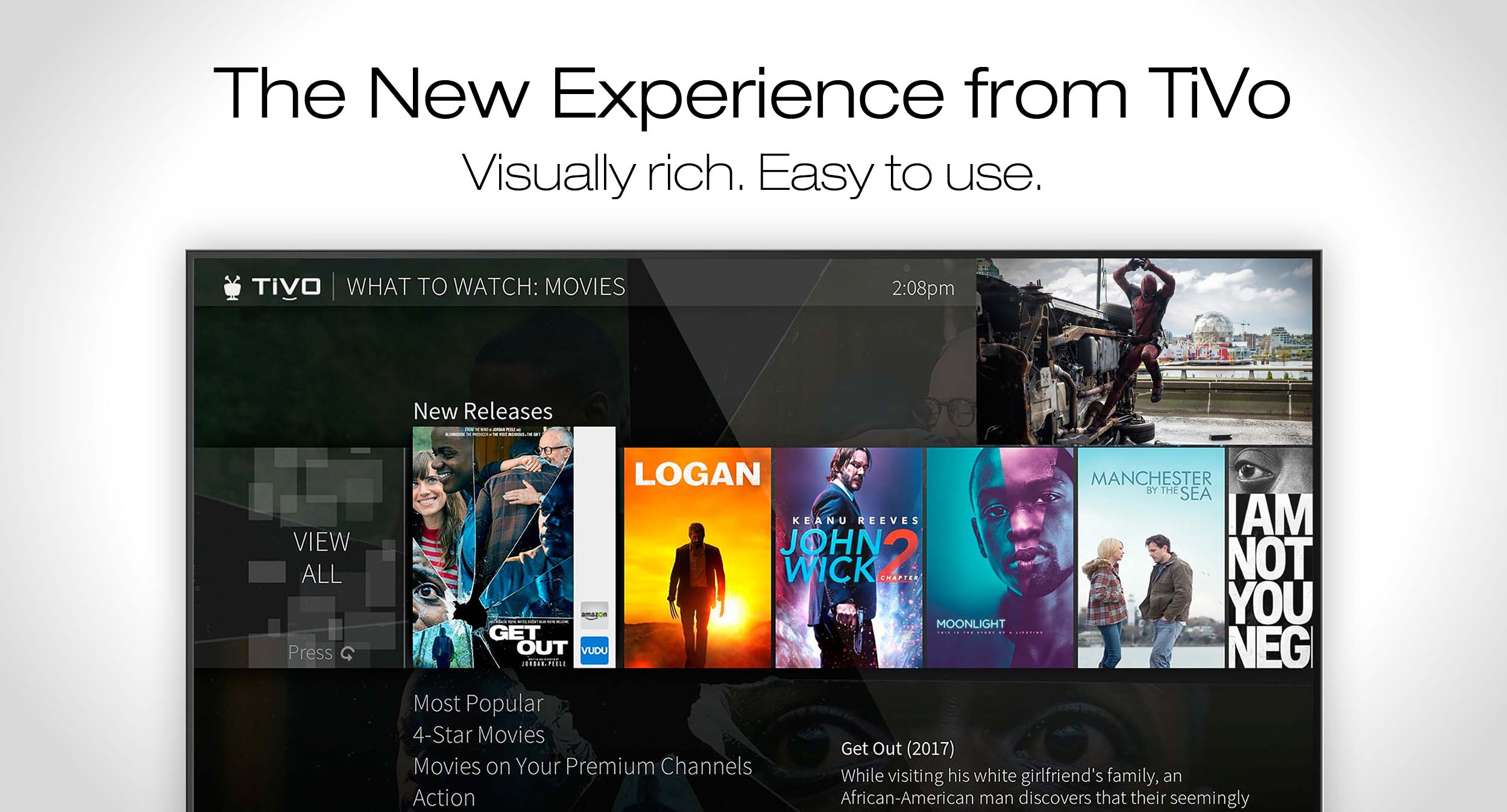
TiVo Streaming in 4K
The Best Just Got Better.
TiVo's award-winning on-screen user experience is now even more powerful and personalized. What is TiVo? Only the best way to watch all your favorite shows and movies, whether they’re live or streaming. The New Experience from TiVo gets you to your favorite shows faster than ever before, while also learning what you like to make accurate and intuitive recommendations.
And, when combined with the new TiVo Voice Control Remote with its built-in microphone, the New Experience lets you say what you're looking for and helps you find it, quickly and easily, so there's less searching and more watching. Get ready to stream in 4K with TiVo!


Voice Control for TV
Use the new Voice Control Remote that lets you speak naturally to control your TiVo Gateway so you get to your favorites faster. Try saying "Show me action movies with Bruce Willis," "Comedies on right now" or your favorite movie quote like "Hasta la vista, baby."
What is TiVo's New Experience?
Simultaneously explore all your live TV, recordings and streaming services. No switching inputs or juggling remotes, all your favorite shows, movies and sports are together in a single place.
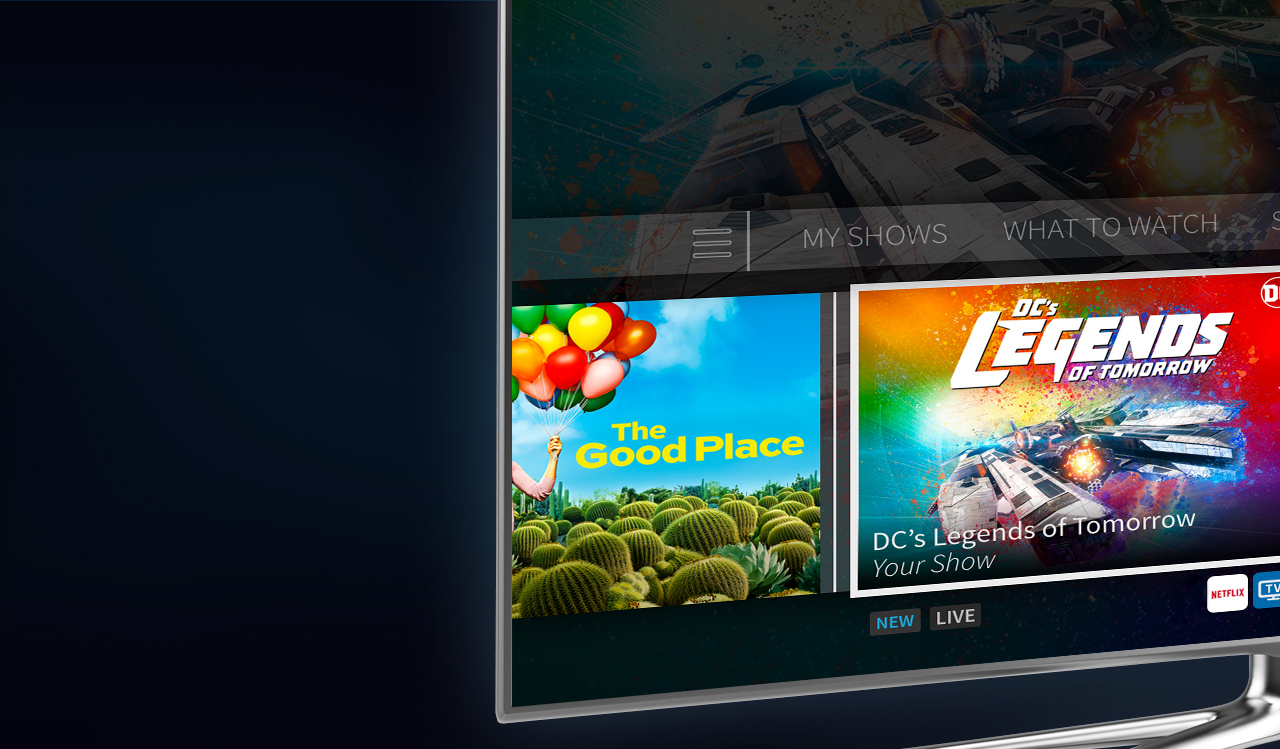
Access QuickView™, a Revolutionary Way to Get More Out of Your TiVo Experience without Having to Leave Full-Screen TV.
Click an arrow and subtle edge menus appear, showing what programs are playing on different tuners, what's on your favorite channels, your SmartBar predictions and a mini-guide that lets you browse the program guide one channel at a time – all without leaving full-screen TV.

Customize your home screen shortcuts, so you can get to your favorite channels and apps with just the push of a button.

Browse the New What to Watch Section Where it's Easier than Ever to Find Something New
What to Watch lets you browse shows available to stream, watch live, bookmark, or record. Browse by category, such as action movies or college football, and in What to Watch, these categories' programs are ranked by what you've watched in the past.
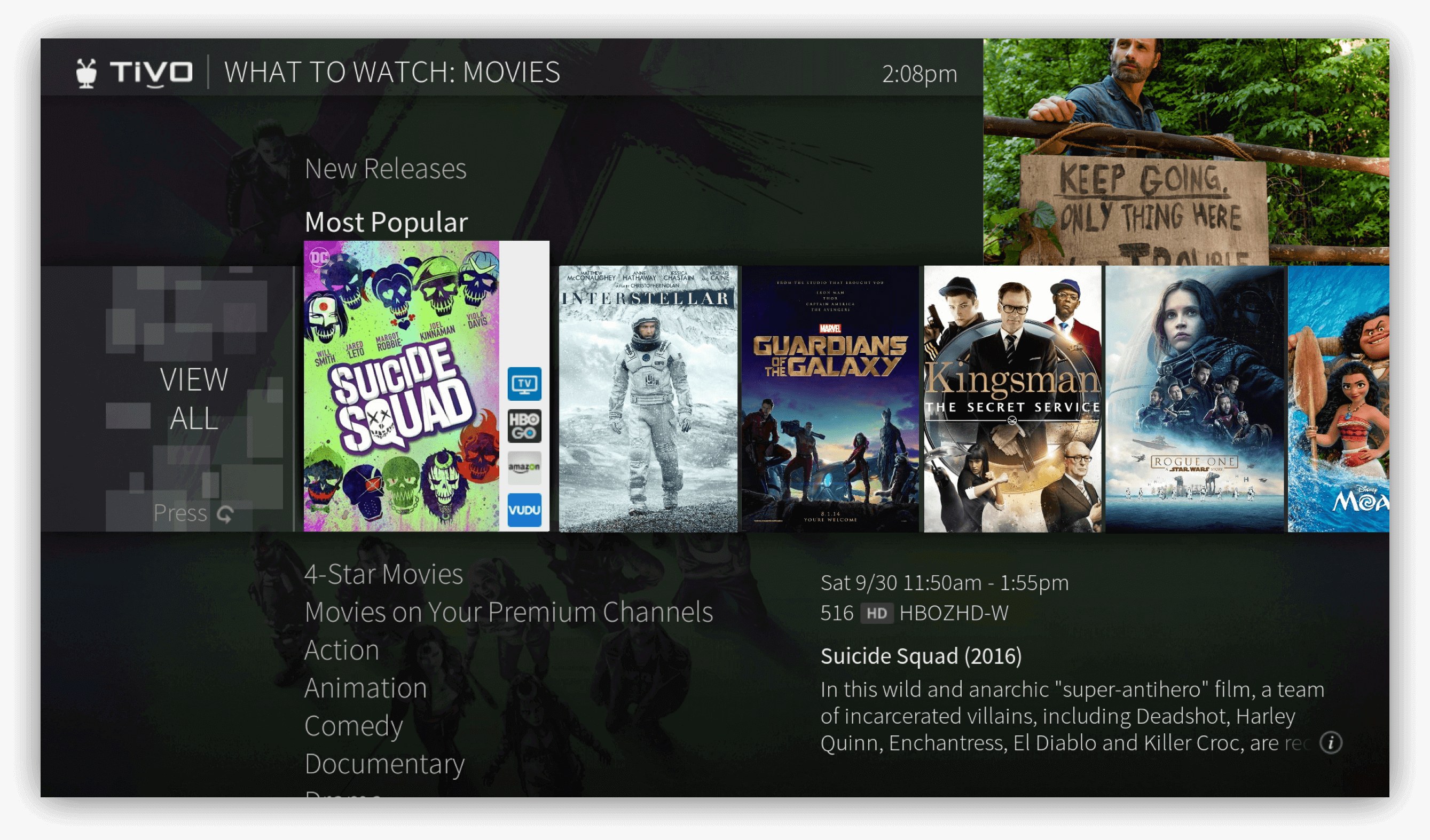
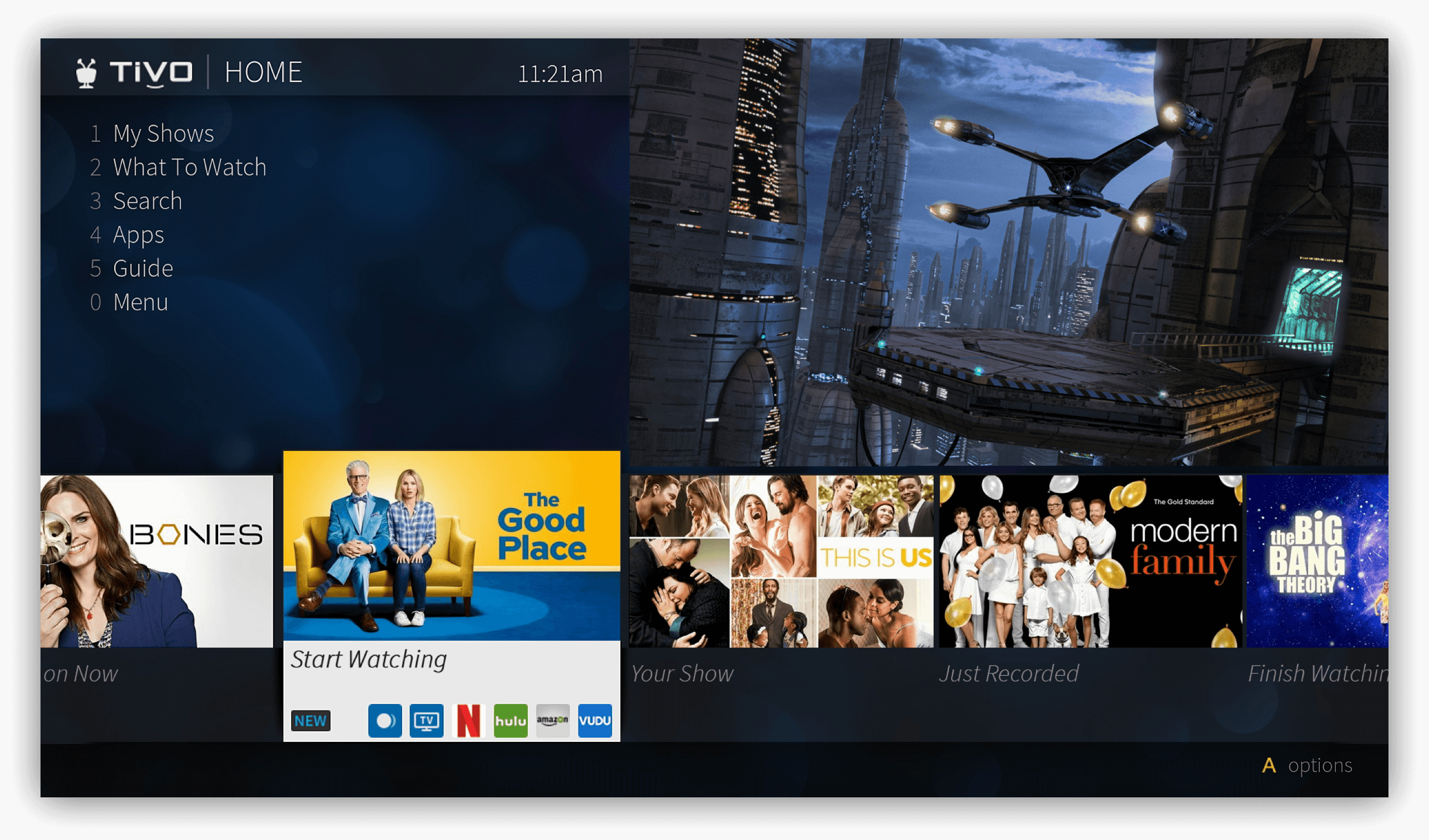
Get to Your Favorite Shows with SmartBar's™ Personalized Predictions
See your go-to shows, right on your TiVo Home screen using TiVo's new SmartBar™, automatically configured based on the time of day and day of week. TiVo helps the kids get to their favorite shows in the afternoon and the parents to their shows at night. The New Experience even remembers the last episodes you watched in a series and picks up right where you left off.