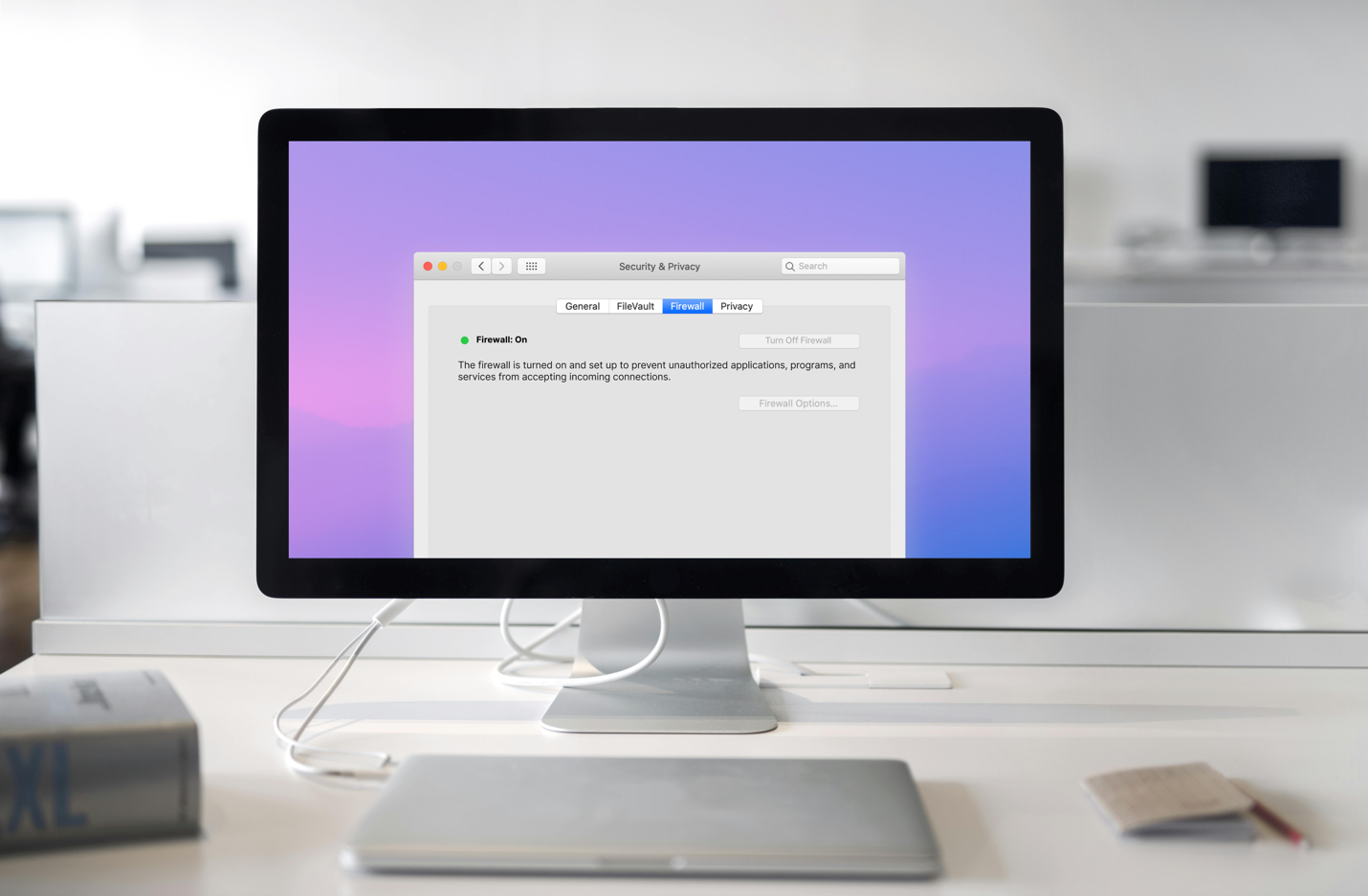
How Firewalls Work to Protect Your Home Network | Shentel
What Do Firewalls Protect Against and How They Work
Protecting your home’s network is a full-time job. Luckily, you can count on tools known as firewalls to safeguard your data and prevent bad actors from accessing your devices. Though firewalls are practically ubiquitous around the world and are seen as necessities for safe Internet usage, they’re also mysterious “magic defenses” to most.
So, what are firewalls, what do firewalls protect against, and how do they work? If you've ever wanted to know the answers to these questions, you've come to the right place – read on!
What is an Internet Firewall?
A firewall is a security tool that does two things:
- It partially separates a specific Internet network, like a home or office network, from a broader external network, like the Internet
- It regulates traffic coming to and from the internal network to monitor or stop it if necessary
You can think of a firewall as a security gate embedded into a wall around an office or some other property. All the traffic going into the office has to pass through the gate first, as does any traffic leaving the office – that gives security guards, cameras, or other protective equipment an opportunity to examine the traffic and make sure it’s safe.
Internet firewalls specifically examine network packets (small bits of Internet data) and decide whether to permit or block those packets based on factors such as:
- Where the packets come from
- What the packets include
- The size of the packets
Is a Firewall Hardware or Software?
Both! Firewalls can include both hardware and software solutions, and both act as the first line of defense for your home’s Internet safety. There are a few differences between these firewall types, however.
Hardware Firewalls
Hardware firewalls – also called network firewalls – are physical security devices that sit between your computer and the Internet router. You might not see these very often because they can be included within a WiFi router’s casing in many instances.
In any case, hardware firewalls are very effective at protecting several computers at once. Since they’re the first stop for traffic coming from a router to an end device, they can intercept traffic coming to a home network with lots of computers and devices, like your home’s WiFi network, and inspect it all for safety issues.
The biggest benefit of hardware firewalls is that they provide extra security for desktops or other Internet-connected devices. The downside? They’re a little more technical to set up and utilize, so they’re best handled by professionals, like the techs who configure your home network for the first time.
Software Firewalls
Software firewalls are typically included within computer operating systems. These are software programs that perform many of the same functions as physical firewalls, including monitoring traffic and blocking dangerous packets from reaching your computer.
These days, every computer you get will have its own firewall built in from the start. In conjunction with solid antivirus software, these firewalls can do wonders for improving your computer's security.
Of course, software firewalls can only protect the computers they're installed on, so they can't simultaneously protect multiple devices the way hardware firewalls can. They also need to be updated individually to ensure their efficacy against newer digital threats. On the upside, software firewalls are easy to set up and configure (and in many instances, you don't need to do anything aside from turning your computer on!).
Other Types of Firewalls
Alongside these core firewall types, other types of firewalls include:
- Packet-filtering firewalls thoroughly examine data packets to learn their source IP addresses and destinations, then compare them against predetermined rules to decide whether they’re allowed through.
- Circuit-level gateways monitor TCP or “Transmission Control Protocol” connections and active sessions; they’re similar to packet-filtering firewalls in their effects.
- Proxy firewalls, also called proxy service firewalls, use proxy devices to make sure external data packets are safe before admitting or denying entry to their protected devices.
- Cloud firewalls operate entirely on the cloud instead of on a single machine or connected to one router. They’re often available as software-as-a-service products and used by businesses.
Though they have different focuses or operate in different ways, all firewalls do the same thing: keep your devices safe while you’re online.
What Does a Firewall Do and Not Do?
Firewalls are important security measures for your home network, but they’re not meant to be used alone. That’s because firewalls can only do certain things.
First and foremost, firewalls inspect network traffic as it flows to and from a device or network. If traffic appears suspicious to the firewall based on its parameters or settings, it can block the traffic from continuing with packet filters. Firewalls can also preemptively prevent certain kinds of traffic (such as data from particular websites) from reaching your home network at all, which is how controls like parental settings work.
Firewalls don’t:
- Safeguard your computer from viruses that have already affected it, including malware, ransomware, spyware, and so on.
- Protect your computer from all kinds of viruses. Certain virus types can fool firewalls into thinking they’re legitimate, such as Trojan viruses.
- Prevent unauthorized access to your computer. If someone gains access to your WiFi network password or computer password, they can access either, even if they’re protected by a firewall.
- Protect your device from physical theft.
That’s why it’s smart to pair a firewall with other computer security measures, like antivirus software and smart digital hygiene (like not opening suspicious emails).
How Do Firewalls Protect Your Home Network?
Firewalls can protect your home’s WiFi network in a variety of ways. For instance, firewalls can check data packets coming to your computer from the Internet for viruses that are in its database. If it notices a virus, the firewall can alert you or automatically prevent the packet from getting through.
Alternatively, a firewall could inspect incoming emails and check them for signs of spam, such as repetitive language or embedded viruses. Ultimately, firewalls can leverage multiple defenses and actions to do their jobs. For additional protection of your WiFi network, consider exploring WiFi security measures that complement firewall use.
Do You Need a Firewall?
Short answer: Yes.
Long answer: You need a firewall because connecting to the Internet will always carry a certain amount of risk for your device and data. Firewalls are security tools you can set up for your home’s network or computer – they’re methods by which you can take control of your online safety instead of leaving it up to someone else.
Additionally, firewalls are very easy to find, set up, and start using. Given that fact, there’s no reason to surf the web without a firewall guarding your devices.
Getting a Firewall for Your Home Network
Firewalls come pre-installed on many devices these days. If you get a new computer, the odds are good that it has a firewall set up and ready to go. All you may need to do is tweak the settings or configurations – for example, you may need to add your workplace’s network or file database to the firewall’s exceptions list so you can download work files quickly.
Hardware firewalls for home networks are also easy to acquire. If your ISP provided your router, they may have also included a firewall within it. You can ask your ISP for more information, including how to configure the hardware firewall’s settings via a connected device.
Want your own hardware firewall? They’re available from computer and Internet retailers, either as parts of routers or as their own dedicated devices. With a little research, you can find and purchase a hardware firewall that fits your needs and your budget.
Enjoy Safe, Fast Internet from Shentel
Safety is paramount for your home Internet service provider. But emphasizing safety doesn't mean you have to give up speed! That’s why Shentel offers both in our home Internet plans.
With lightspeed uploads and downloads and best-in-class service, our Internet redefines what a great surfing experience can be. With our whole-home WiFi, you can enjoy easy Internet access from anywhere throughout your home without any lag or buffering, and it comes with an inbuilt firewall ready to defend your network against any threats. Check out our plans today, or contact us to learn more!